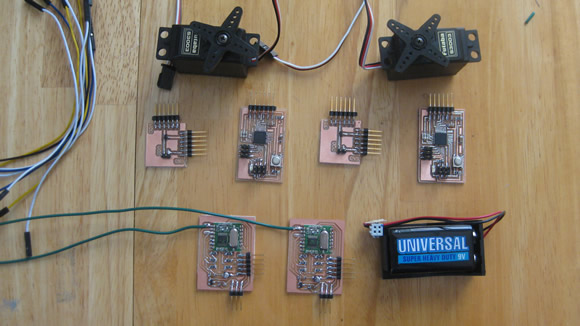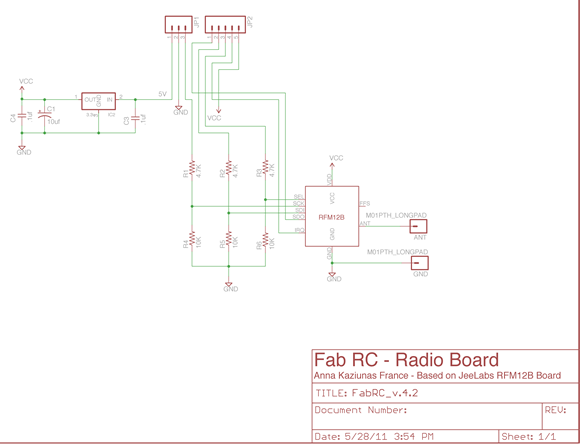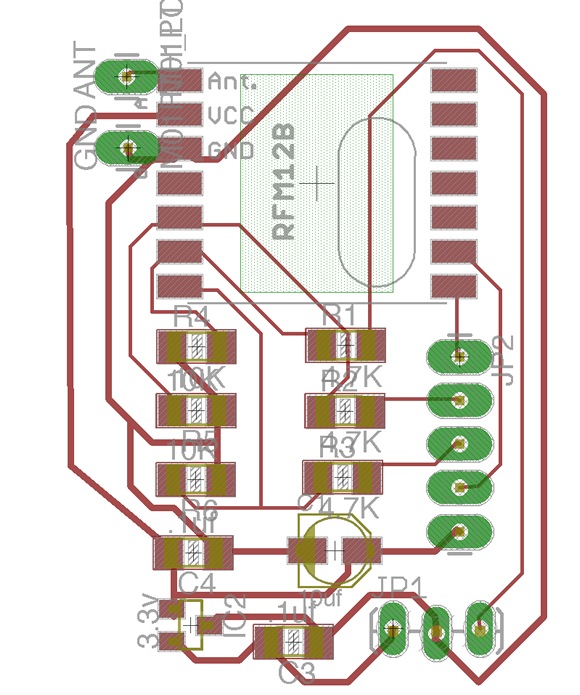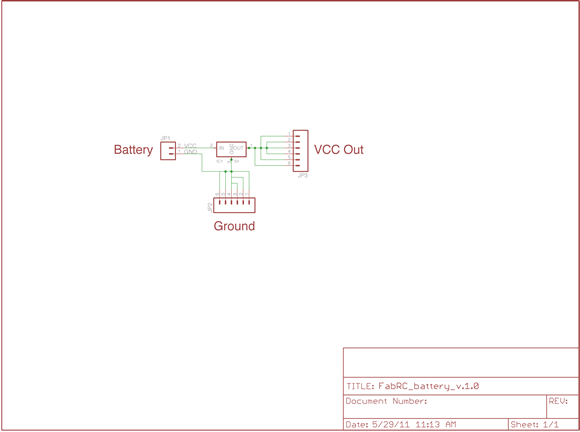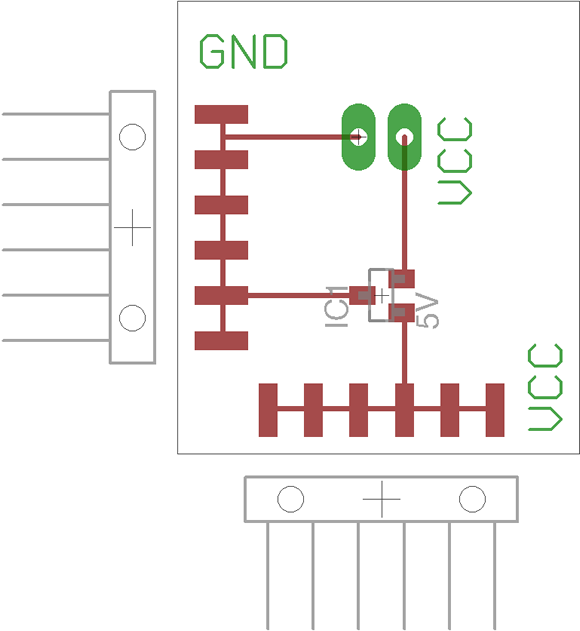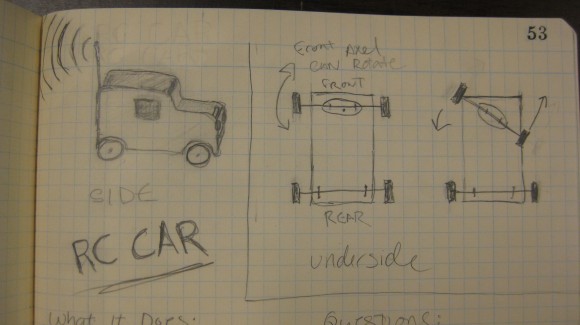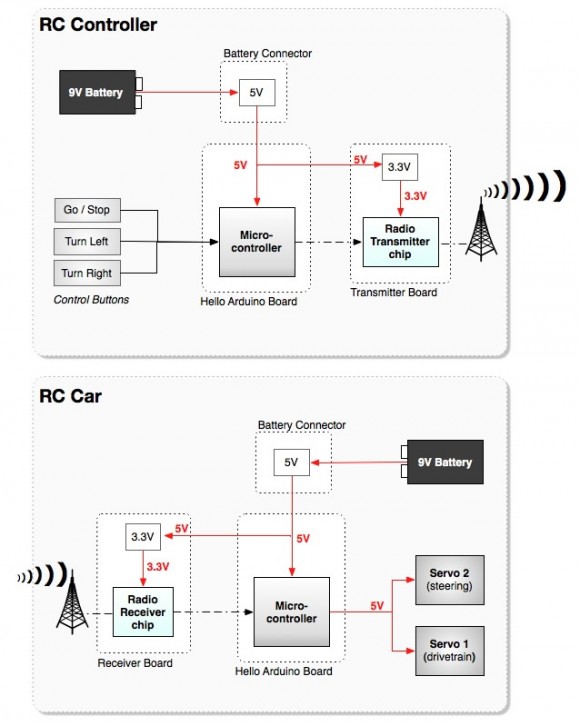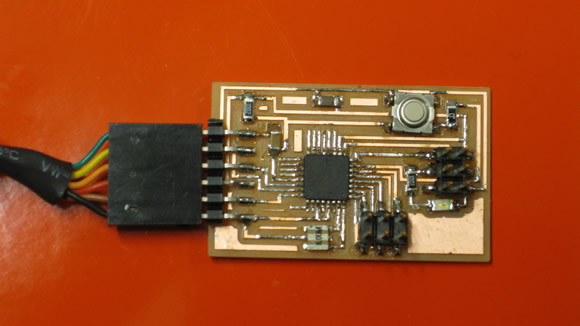Final Project Description
For my Fab Academy final project I have been working on a RC Car. In its final state it should:
- Drive forward, backward and be able to stop
- Turn left and right (forwards and backwards).
- The car will be linked to the controller through wireless radios that communicate with modified hello Arduino boards.
- The modified hello Arduino boards have an extra 6-pin header in order to access the analog pins on the micorcontroller (for control buttons / pots.
Items Currently Completed
- Arduinos and servos working together
- Radio and battery boards designed, milled and working
Completed Radio Boards
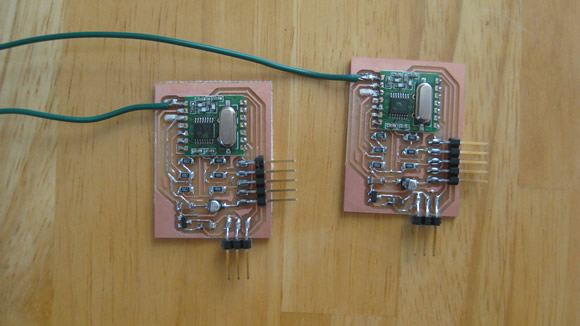
Completed Hello Arduinos
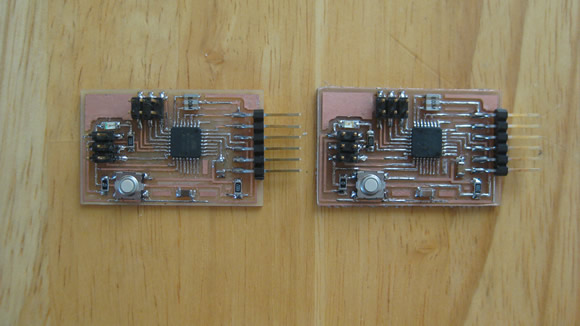
Completed Battery Connector Boards
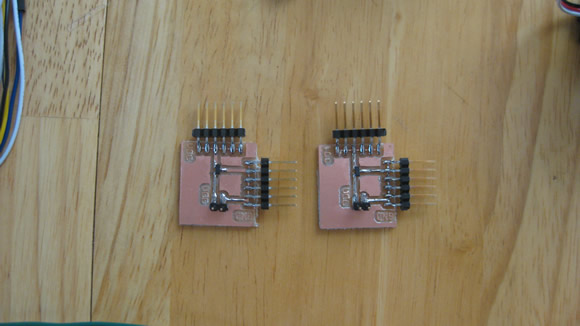
Completed Hello Arduino w/ Analog Pin Header
There were no analog pins pulled out to a header on the hello Arduino board – I needed some for this project – so I added an analog pin header.
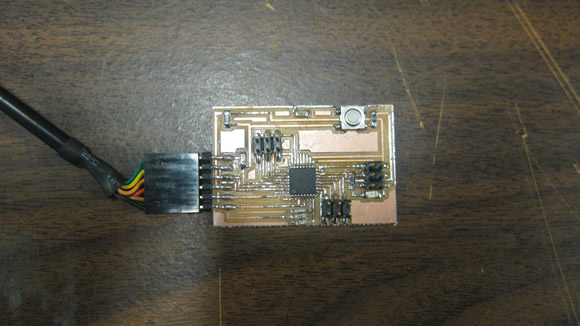
Hello Arduino w/ Analog Pin Header (traces & outline)
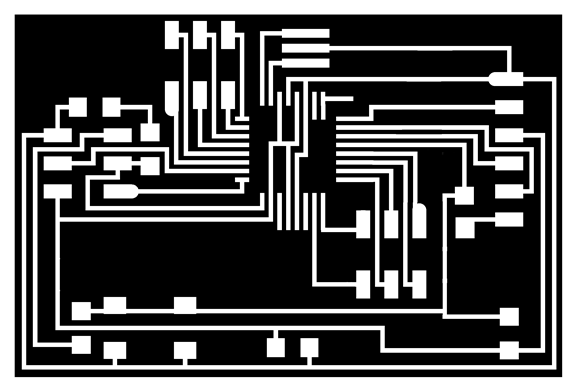
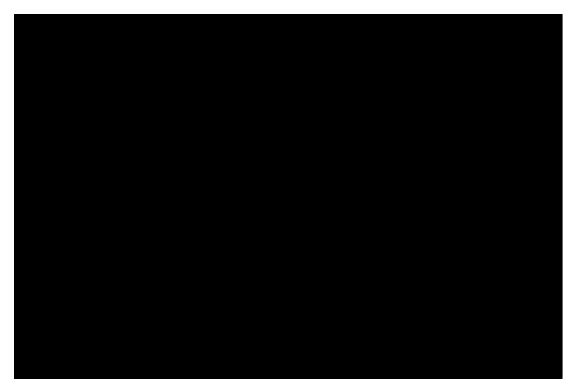
Battery Connector PNGs (traces & outline)
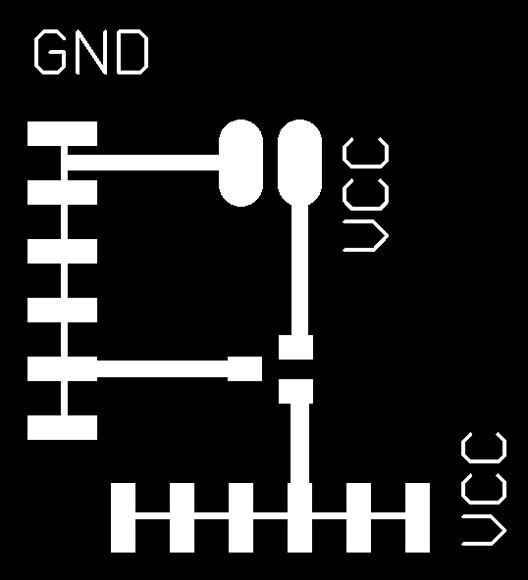
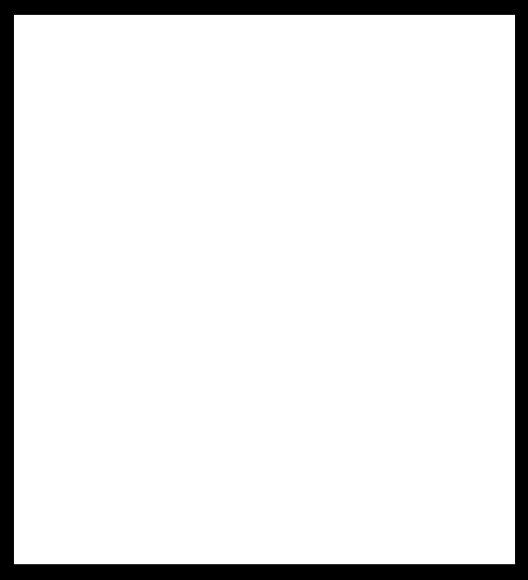
Radio Board PNGs (traces & outline)
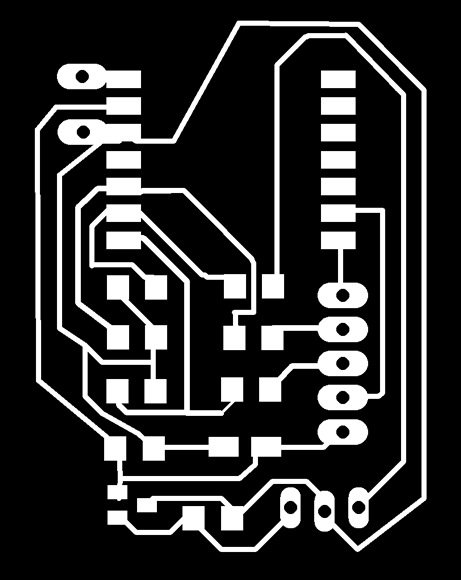

Not Completed / Not Working Yet
- The radio communication code has not been tested yet (short on the radio boards – still troubleshooting)
- Still working on the press-fit car design – the car axels are not ready yet.
- The servo controls are not hooked up.
Download Design Files (Eagle)
Get PNGs For Milling
- Radio Board Traces- PNG
- Radio Board Outline- PNG
- Battery Connector Traces – PNG
- Battery Connector Outline – PNG
- Hello Arduino w/ Analog Pins – Traces PNG
- Hello Arduino w/ Analog Pins – Outline PNG
Bill Of Materials
- Coming Soon / Export from Eagle Files
Development Plans
- Finish building the car
- Test the radio boards
- Hook up controls to the servos